 Yesterday I downloaded the Garage Band app for iPhone. $4.99 is a lot to spend if, like me, you’re not particularly musical. I never took a musical lesson in my life, and I can’t read a single note. All I am armed with is an appreciation of music. So I will say this. For $4.99, it’s worth every penny even if you can’t play a single instrument!
Yesterday I downloaded the Garage Band app for iPhone. $4.99 is a lot to spend if, like me, you’re not particularly musical. I never took a musical lesson in my life, and I can’t read a single note. All I am armed with is an appreciation of music. So I will say this. For $4.99, it’s worth every penny even if you can’t play a single instrument!
I’m not one to tout Apple products. For all my years as a computer owner, Apple and I have had a storied past which put me on a 10+ year boycott of all things Apple. My iPhone broke the boycott earlier this year.
Having said that, this app is a revelation and could conceivably put “real” musicians up in arms the way GUITAR HERO or ROCK BAND did. One of the first things that strikes you when you open the app is the options for SMART GUITAR, SMART BASS and SMART DRUMS. On these settings, the controls are clumped in such a way that you can strum randomly and still make something that approximates music. The instruments even have AUTO PLAY settings which mean that every time you tap a note, it starts playing a riff in that key. The smart instruments group the notes in scale taking a lot of the guesswork out of playing.

The SMART DRUMS is literally a drag-and-drop screen in which you drag your specific drum (bass, snare, etc) into a box. The higher you place it in the box, the louder it will be, and the more to the right you place it in the box, the more complex the riff it plays. It’s a nifty tool.
You do get the option of playing drums and keyboards like in the image above without the “SMART” options. The drum kits works well enough on an iPhone, but as expected, the keyboard simply just suffers due to size. You can scroll across the keyboard or jump to a spot, but ultimately the interface is a bit cumbersome to make any real music. It IS fun, however, to just play around. The keyboard tool has a number of fantastic styles ranging from classical piano to synthesizers galore.

There is also a sampler tool which even lets you play around with sounds that you record yourself.
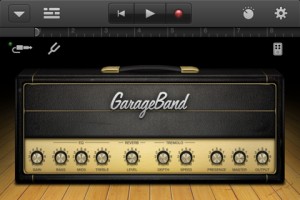 The real keys to the kingdom here for aspiring band members are the built in guitar amp and microphone options. Between these tools and the other instruments already in the app, you have enough to make some serious music. How, you may ask? Simply by using the in-app multi-track recording software. Granted, nothing beats having a full mixing board at your disposal, but this is a decent enough substitute for those trying to just mess around and make their own music for fun.
The real keys to the kingdom here for aspiring band members are the built in guitar amp and microphone options. Between these tools and the other instruments already in the app, you have enough to make some serious music. How, you may ask? Simply by using the in-app multi-track recording software. Granted, nothing beats having a full mixing board at your disposal, but this is a decent enough substitute for those trying to just mess around and make their own music for fun.
 And that’s really what it’s all about. Remember my description of the SMART instruments? It’s amazing what you can do if you set them up and just start randomly hitting spots on your iPhone screen. The app really does the heavy lifting and what you’re left with is what could pass as some mood music (at least in my meager opinion).
And that’s really what it’s all about. Remember my description of the SMART instruments? It’s amazing what you can do if you set them up and just start randomly hitting spots on your iPhone screen. The app really does the heavy lifting and what you’re left with is what could pass as some mood music (at least in my meager opinion).
As for my assertion earlier that this would rub “real” musicians the wrong way, I cite back ROCK BAND and GUITAR HERO.
A Beatles fan myself, I bought the ROCK BAND BEATLES set and had a helluva time rocking out to my favorite tunes. I got to be pretty damn good in both Guitar and Bass modes as well as on the drums. I could get quite a few PERFECTS on HARD in drums. But ultimately, that didn’t mean much because, set me in front of a real drum set, and I’d be lost. But even with that knowledge, playing through a song successfully was one of the best feelings you can have from a video game (other than killing the Mother Brain in Metroid).
The point here is, if you like music, but you don’t have much talent for it (and even if you do), you could do a lot worse than to plunk down the $5 for this app. It’s a lot of fun, and you might just make some traveling music for yourself!